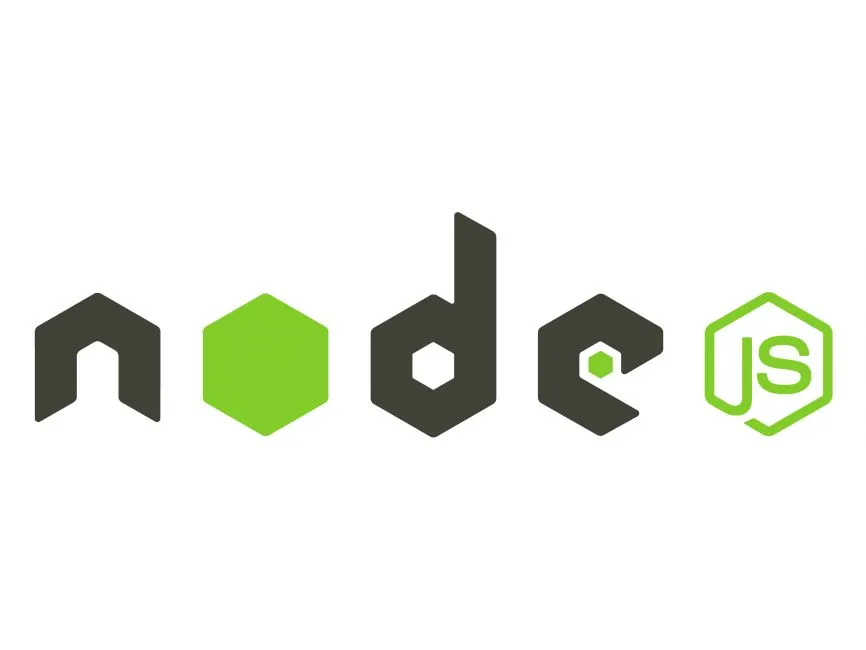Amplify VS Firebase which: Which Is Best Suited for your Project?
Rohit Raut
10, November 2024

What is Amplify?

AWS Amplify is introduced by Amazon in 2017 as a full-stack application development platform. AWS is an open-source JavaScript Library and has great set of tools and services that assist you to create a great mobile and online applications. Amplify supports popular web frameworks including JavaScript, React, Angular, Vue, Next.js, and mobile platforms including Android, iOS, React Native.
There are different faces of Amplify:
Amplify Studio: Amplify Studio is a visual development environment that lets developer manage full stacks application direct from a web-based interface. It is best suited for front-end developers and designers who prefers minimal code to setup application UIs.
Key Features of Amplify Studio:
- Drag and drop UI builder- Helps to build an interface with drag and drop.
- Content Management- Helps in modifying data without the need to access the control of AWS console.
- Data Modeling- Manages the data models visually, and sync them automatically with backend.
- Collaboration- Enables developers to work together.
Amplify CLI: Amplify CLI (Command Line Interface) helps in managing backed infrastructure directly through terminal. It is best suited for the developers who needs detailed control over the backend setup to manage code.
Key Features of Amplify CLI:
- Deployment Automation- Automate backend setup and deployment from command line.
- Infrastructure as code- Uses AWS Cloud Formation which makes backend infrastructure reproducible and version-control.
- Backend Configuration- Helps in configuration of services like API, authentication, storage and hosting through CLI.
- Environment Management- manages multiple environments with separate configuration.
Amplify Libraries: Amplify Libraries are the collection of open-source client libraries designed to integrate AWS services. It is best for the developers who wants to integrate AWS powered features like authentication, storage etc.
Key Features of Amplify Libraries:
- Cross-platform support: libraries are available for multiple platforms like iOS and Android.
- Data synchronization: Automatically synchronizes the data between local data store and cloud database.
- API, Authentication, storage and analytics: provides built-in function to integrate AIP, authentication, file storage and analytics.
Amplify UI component: Amplify UI component are the pre-styled customizable components that are designed to simplify the creation of front-end design. It is best suitable for the developers who want to quickly implement common UI element for AWS services.
Key Features of UI component:
- Theme customization: Easily customize the look of the components.
- Declarative Syntax: Provides an easy-to-use declarative syntax to integrate complex functionalities.
- Cross-Framework compatibility: Components are available for popular front-end frameworks like React, Vue, Angular etc.
The Key features of AWS amplify.
- It offers extensive hosting support to developer ensuring better access to your document and files.
- Has various libraries that can be accessed to make development easier.
- Easily integrates with AWS services.
- You can migrate your data to AWS anytime you want.
- Has got free tier as well to build your project on.
What is Firebase?

Firebase is a cloud–computing platform that helps developers to build great backend. It was created by Google. It is a Backend-as-a-Service (BaaS), It provides variety of cloud-based tools and services that makes easier for developers to build, deploy and scale web and mobile applications. It makes developers to roll out new features with uninterrupted service.
Key features of firebase:
- It has no SQL database, ensuring real time data-sync and update. As a result, no interruption is done on the application during development.
- Is equipped with firebase ML powered by Google machine learning.
- Has number of libraries and tools that makes development easier.
- Firebase cloud messaging to send push notification across the platform to engage users.
- It simplifies in user authentication with google, email and other providers.
- As it is cloud based it offers extensively scalability.
Conclusion
If it is your first mobile application project, that needs quick setup and real-time features, Firebase might be best option for you due to its simplicity and robust mobile support. It is beginner friendly and easy to use. And if you need highly scalable backend, complex infrastructure and integration with AWS, you can go with AWS Amplify.